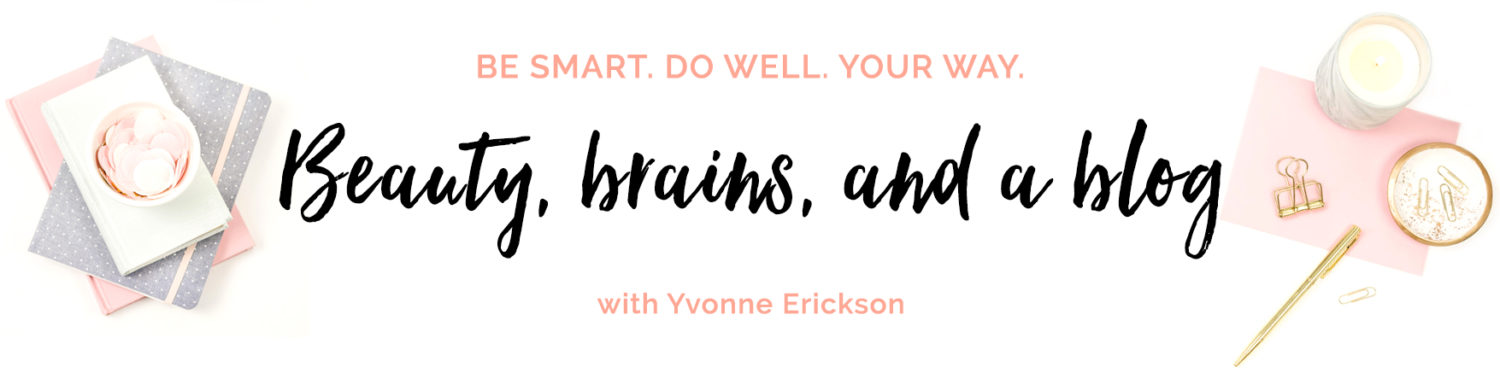I have wanted one of these machines FOREVER!! Prices finally came down and I jumped on the chance to purchase a Cricut Explore Air 2. I immediately began making a host of projects and found the machine and “Design Space” (Cricut’s companion app lets you design and wirelessly cut with the machine and it’s so user friendly. Design Space allows you to create a project from scratch or jump into the literally thousands of images, or “Make It Now” projects. All of it is straightforward and very simple to use. I utilized the app from my MacBook Pro, iPad, and iPhone all with equally awesome results.
I elected to make several different projects – A t-shirt with a beautiful glitter bee and several Anna Griffin Window cards plus made an adorable little purse. The directions were straightforward and the tool did an amazing job of coaching me though the process. I found directions for all three projects in Design Space and saved them to “My Favorites” for use at a later time.
You know I love to save money when possible. The Dollar Tree and Harbor Freight help me do that. Below are items I’ve purchased from these two stores. Huge money savings! Note – all links to Dollar Tree show items to be purchase in bulk. The link is there for your information only. I don’t anticipate anyone buying 48 of one item. 🙂
- Clear Contact Paper can be used in place of Transfer tape ($7.99).
- This type of scraper is a must. Compare to the Cricut scraper for $10.99.
- LA’s Totally Awesome cleaner is wonderful for cleaning off your mats.
- Aluminum foil is great to clean/sharpen your blades. Simply ball some up and push your blade in and out of the ball about 30 times.
- When cutting vinyl it helps to be able to see the cut marks. Use this type of brush and a small amount of baby powder to help you see all the cut marks.
- The list for using painters masking tape is limitless. From wrapping around your hand and using to collect weeded items, to taping down vinyl on your mats, you’ll need this item.
- If you are putting vinyl designs on bottles, cups, etc., you’ll want to clean the surface off with rubbing alcohol first. Use this handy pump bottle to save time and avoid spills. You’ll also find rubbing alcohol at the Dollar Tree.
- Use non-alcohol wipes to clean off your mats.
- You’ll need a weeding tool set. I bought mine at Harbor Freight for $3.99 vs. $26.99 via Cricut.
There are two sites that I’ve found helpful as I started using my Cricut. Check them out:
- Jennifer Maker – she also has a YouTube channel.
- Makers Gonna Learn – also has a YouTube channel.
If you enjoy crafting, I would encourage you to hurry over to the Cricut site and purchase one today. I wish I would have purchased one much sooner than I did! I’m certainly making up for lost time